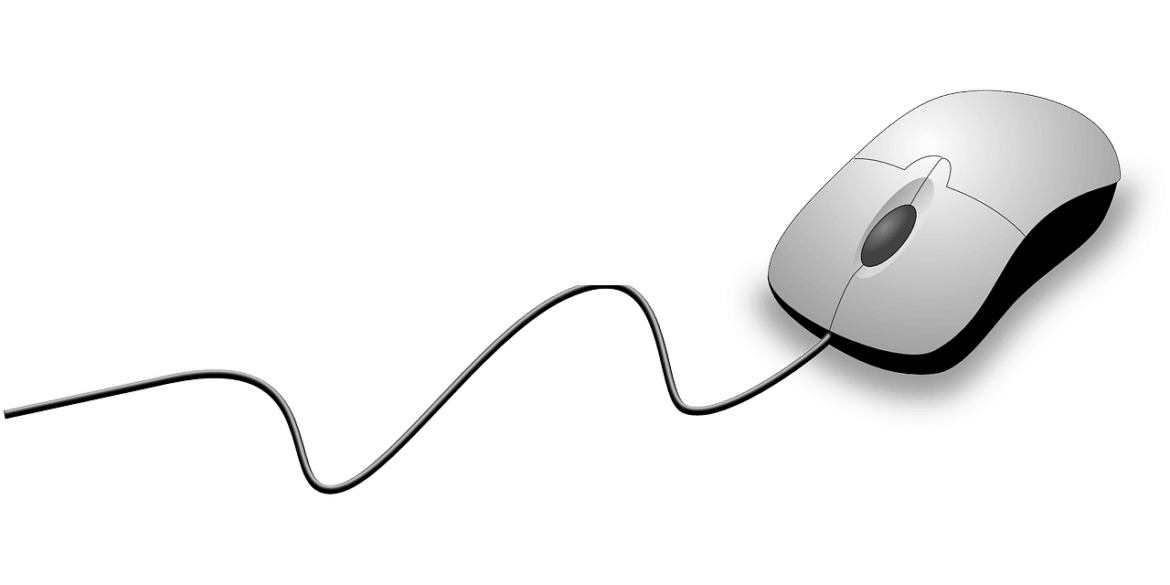Move Mouse is on everyone’s lips in times of working from home. Why? Because you can use it to influence the status of Teams, but also to prevent the screen from locking or Windows sleep mode from switching on. But there are also 4 reasons in favor of an alternative:
- Only available in English
- Is difficult to “hide” on the desktop
- Important settings are missing
All tools can be downloaded free of charge – you can find the download below.
Move Mouse – what is it?
The Move Mouse tool moves the mouse pointer automatically and thus prevents Windows hibernation mode (sleep mode) from being activated. The whole thing is free and can be obtained from the Microsoft Store.
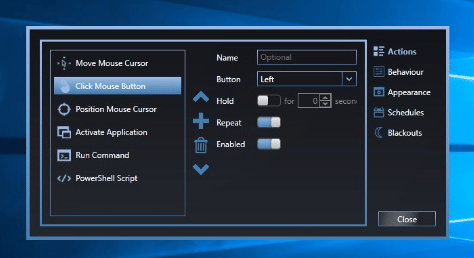
Move the mouse
In addition to the classic mouse movement, other settings can be made with Move Mouse. For example, mouse clicks can be executed. But even more:
- Determine mouse pointer position
- Using the scroll wheel
- Start programs or scripts
In addition, time schedules are possible to execute the mouse movement functions only on certain days of the week.
The best alternative for Move Mouse
There are now many free programs on the vast Internet that offer this function. But of course there are differences. The best alternative for Mouse Move is the Status Holder in order to always remain available in teams. But why is this the better alternative? There are several reasons for this – in a nutshell!
Why the Status Holder is better
The Status Holder is free, does not need to be installed and is super easy to use. With a simple click on ACTIVATE, you have already done everything. Here are a few key points that speak in favor of the Status Holder instead of Mouse Move:
- Various languages (German/English/Spanish/Dutch)
- Does not need to be installed
- Many settings and functions
- Logging of working hours (optional)
- Lists hidden Teams information
- Update notification
- More beautiful surface
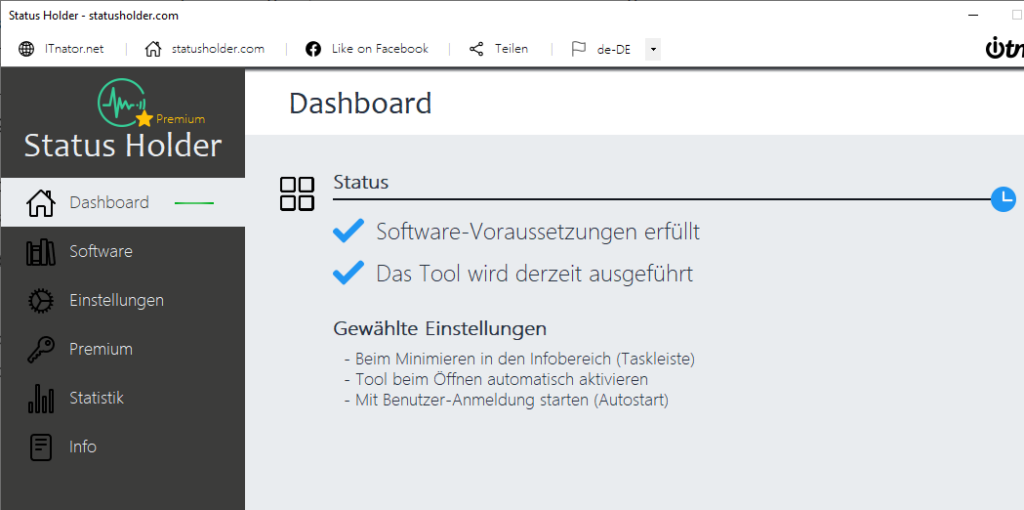
Of course, the Status Holder is constantly being further developed and users’ ideas are incorporated into the development process. As soon as there is a new update, users are informed directly. 🙂
Move Mouse Download
As mentioned above, all tools in this category are free of charge. Downloading is also child’s play with every app. The disadvantage of Mouse Move, however, is that the app is obtained from the Microsoft Store. However, this Microsoft Store is blocked at many companies to prevent programs from being installed arbitrarily.
Download Mouse Move from the store: https://apps.microsoft.com/store/detail/move-mouse/9NQ4QL59XLBF?hl=de-de&gl=de