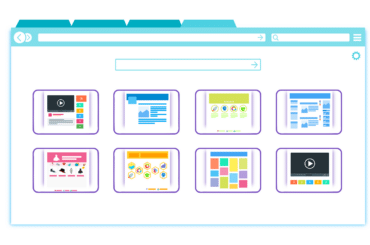Data protection in the home office is a factor that is becoming increasingly important for many employees and users. This is because the protection of employees’ personal data, behavior and working environment is data worth protecting. There is free software, but also little helpers that make working from home more pleasant, but also increase data protection.

Status Holder Software
We have developed the StatusHolder to keep the Teams status available at all times. This means that it is no longer possible to monitor an employee’s online behavior or it is concealed. This increases data protection and the feeling in the home office is much more pleasant. Our StatusHolder is used thousands of times and can be downloaded free of charge.
Data protection in the home office through webcam covers (privacy covers)
Almost every device now has a webcam. If a device is hacked or you forget to leave a meeting, it makes sense to use a webcam cover. What is a webcam cover? It is a lightweight mechanical flap that covers the webcam lens. This ensures data protection, even if you forget to leave the digital appointment. But what advantages does this privacy cover offer?
- Flat design, even suitable for laptops
- Self-adhesive
- Inexpensive to purchase
- And many more

External mute buttons for microphone (“mute button”)
Yes, you read that right. There are now extra buttons that can be plugged into the PC via USB to mute the microphone. Nowadays, a large number of meetings take place online or hybrid. Therefore, you often have to mute or unmute yourself. This is much easier and quicker with a separate mute button.
It can easily happen that you forget to mute yourself. To increase data protection, it makes sense – at least when working from home – to use a button like this to quickly “mute” yourself.