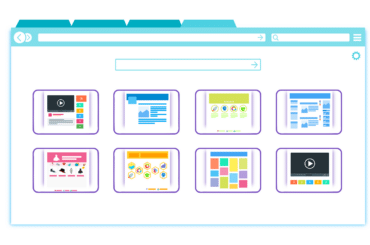Of course, it goes without saying that monitoring individual employees is not permitted! In times of working from home, there are more and more applications that allow and enable monitoring or statistics. Although it is not permitted without good reason, some employees still fear being monitored. It is possible. There are now a number of tools that can prevent such employee tracking.
Digital applications enable monitoring
New digital applications and software make it possible to monitor employees working from home. The legal framework for this is strict and therefore there is hardly any communicated monitoring. Despite this, some employees fear being monitored by their superiors, even if it is not officially permitted.
Example Microsoft Teams
The best example of tracking is Microsoft Teams. This is because there is an online status that reveals whether the employee is online or absent. Supervisors do not receive an automated evaluation of the status of employees, but it could be recorded or documented manually. The thought process could be: Is employee Müller absent for 2 hours longer than employee Bauer? I will definitely include this in my annual assessment!
Prevent employee monitoring (software)
Although employee monitoring cannot be completely prevented as an employee, online statistics can be significantly improved. The Status Holder for Microsoft Teams, for example, helps here by setting the employee’s status to Available, even if the employee is away from the computer for a longer period of time.
The Status Holder does what its name suggests: it keeps the employee’s Teams status permanently available, even when the employee is away from the computer. Disabling the screen saver does not set the Away status either. This allows you to disguise your actual online times.
The Status Holder can be used not only with Teams, but also with other programs such as Slack, Skype (for Business), Cisco Jabber and many more.
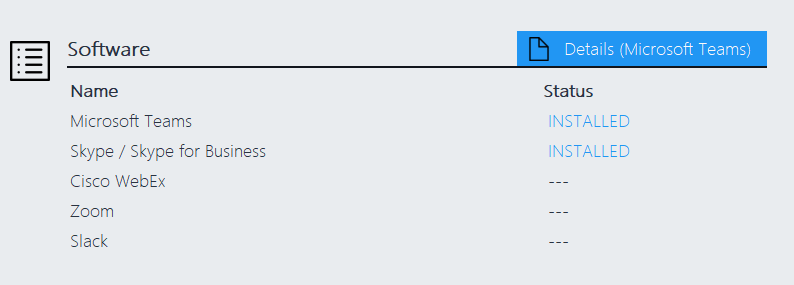
Delete Teams Chat
Anyone who is afraid that their messages will be read by other people in Teams can rest assured. Microsoft also keeps the private messages private. Unfortunately, it is not yet possible to delete an entire Teams chat, but individual messages can be deleted.