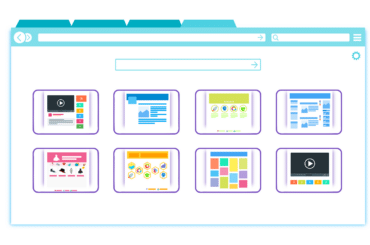A mouse jiggler is a motion simulator for a computer mouse. Here, the computer’s mouse pointer is moved, thus simulating to the computer that it is being used. This behavior prevents the computer’s sleep mode or screen saver from being activated and affects communication software such as Microsoft Teams or Slack. You can use software, but you can also use hardware in the form of a USB stick.
When do you use a mouse jiggler?
You’ve probably seen it before: You’re watching a video and the screensaver comes on. Or you are reading a large PDF and suddenly the computer goes into sleep mode because the mouse is no longer being moved. This is remedied by a mouse jiggler that pretends to be used by the computer.
- Deactivate screensaver
- Prevent Windows sleep mode
- Always keep team status available
- Increase data protection
- Prevent employee monitoring
Here, the mouse pointer is moved to make the computer or laptop believe that the user is working. This prevents the screensaver from being switched on or even influences the status of teams.
Prevent employee monitoring
But above all, a mouse wiggler (jiggler) is often used to influence the status of communication software (e.g. teams). Because you can monitor employees with the statuses absent, available, offline and many more. This is why you often want to conceal your actual activity.
Types of mouse jigglers
There are two different types of mouse jigglers that can be used on a computer or laptop: A software solution can be used, or a hardware one in the form of a USB stick. But when do you use a hardware mouse jiggler and when do you use software on your computer?
Hardware
If you do not want to download software to your computer or laptop, you can also use hardware. You can buy various hardware mouse jigglers on Amazon, which are simply plugged into the computer’s USB port. The hardware starts to move the mouse pointer. The advantage is that you have probably chosen the most anonymous option. The disadvantage, however, is that there are no setting options, such as automatic shutdown.

Software
There are now many software options for simulating mouse movements. Probably the best-known software is our Status Holder. But what advantages does the status holder offer?
- Free of charge
- Portable (does not need to be installed)
- Autostart
- Automatic exit with date and time
- etc.
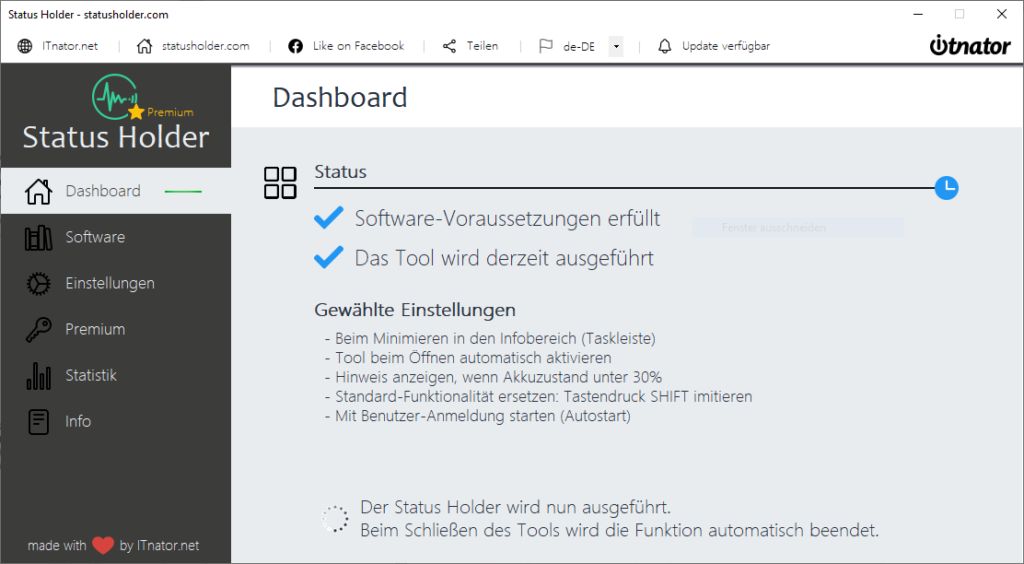
Because this software Mousejiggler does not need to be installed, this software is not recognized by the IT department. This makes it particularly attractive, as it is often used on company devices.
Status Holder is the best-known software in this category, but there are of course other apps that can be used on Windows. An overview of Mouse Jiggler software and hardware can be found here: Status Holder alternatives