Microsoft Teams is a communication platform that has become indispensable in today’s world. The use of teams has come to the fore during the coronavirus pandemic in particular. However, this app collects some metadata when used, which raises data protection concerns. But why data protection?
Teams collects data when using
But what personal and metadata is actually collected when using Teams? According to Microsoft’s official data protection overview, the following data is collected:
- Content (meetings, chats, etc.)
- Profile data (profile picture, etc.)
- Call history
- Call quality data
- Support data
- Diagnostic data
Nevertheless, you can make some settings for data protection in the Teams app and configure them freely. To do this, you must navigate to the settings:
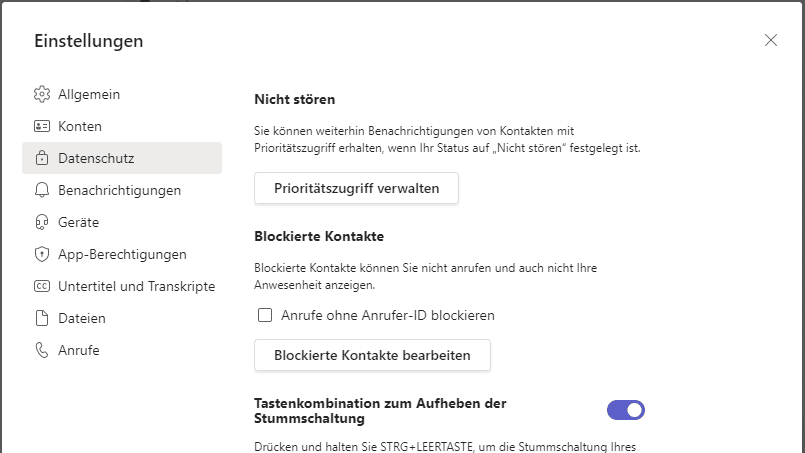
Concerns about data protection
There are also concerns about data protection teams in the federal state of Rhineland-Palatinate. From the coming school year, schools will no longer be allowed to use Microsoft Teams due to concerns about the protection of student data.
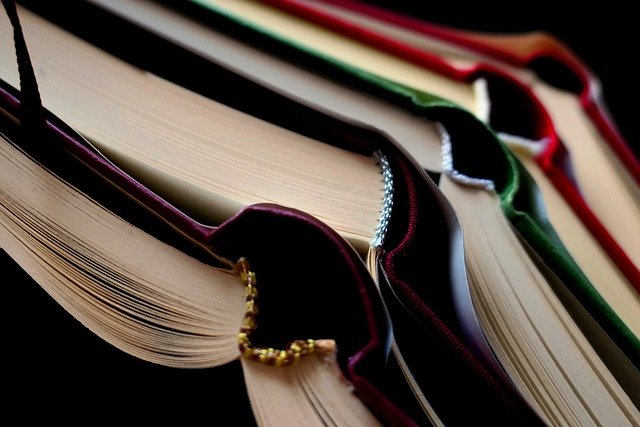
You can find detailed information on the topic of teams data protection in schools at Golem: https://glm.io/166424
The problem with the status
A well-known problem is the status in teams. This is both a blessing and a curse, as it provides information on whether an employee is available, absent or on a call. However, it can also be used to monitor employees. It is possible to determine from the status whether and how long the employee has been at the computer. But where is the data protection here? Of course, employees often don’t dare mention this to their colleagues or superiors.
Teams increase data protection
Increasing data protection in Teams is generally difficult, as you can’t do without all functions. However, the problem with the status can be solved. With the Status Holder and its functions, it is possible to always set the status to Available.
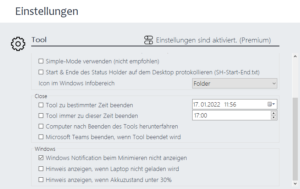
This disguises the actual status. This means that the traffic jam is always green, even if the employee is not at the computer. This does more in terms of team data protection and prevents employee monitoring.




