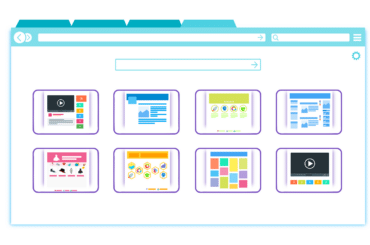The Teams status provides information on whether a colleague is available or not. However, it can also reveal an employee’s work behavior. So it’s a tricky subject. Wouldn’t it be great to automate the status?
Automating status – what is possible?
The Teams status can be set manually, or Microsoft can do this automatically via calendar entries or a locked computer.
In order for Microsoft to set the status, the status must first be reset. This can be found in the linked article.
But what else can be automated? For example, you can be automatically displayed offline by automatically closing Teams. However, the most common use case is preventing the status Absent with the status Holder.
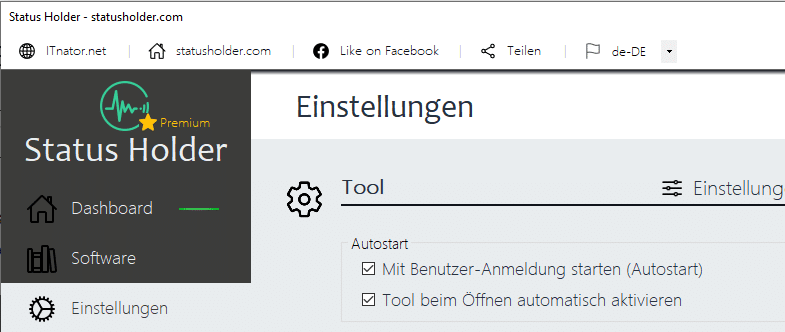
However, it is not only possible to manipulate the team status, the following automatic processes can also be set up:
- Teams Maintain status
- Shut down computers automatically
- End teams automatically
- Log the start and end of the status holder
- Start Status Holder automatically