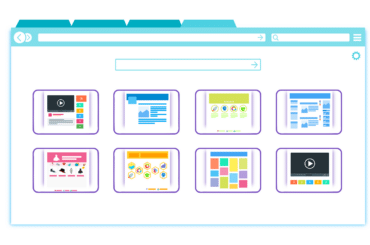Employees are generally paid according to the nature of their work. However, many people are still afraid of employee monitoring on the PC, especially when it comes to working hours. This is exacerbated in the digital world, as it is very easy to monitor employees on their computers.
The simplest example of how an employee’s online time can be monitored is the Teams status. This time indicates whether the colleague is available, absent or even offline. This is practical in any case, because you can see whether you can reach your colleague or not. However, it becomes problematic when this status is used to draw conclusions about his work behavior.
Employee monitoring on the PC
Monitoring the employee is very simple. Log files can be read out when the employee switches the computer on or shuts it down. Another controversial topic is the team status, which simply allows conclusions to be drawn about the employee’s work behavior.
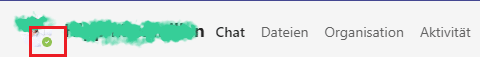
Data often falsified
Digital data can be easily recorded and analyzed. However, this data and knowledge about the employee is often distorted. After all, there are still many tasks in the workplace that are not carried out digitally. Here are some examples that distort the findings:
- Reading printed documents
- Making calls via the service smartphone
- Exchange (face-to-face) at the workplace
- Brainstorming on flip charts
Employee monitoring on the PC is often measured by the Teams status. However, this is automatically set to Away if the desktop is inactive for a longer period of time. This means that the employee is displayed as absent even though they are actually working – just not digitally.
Simple examples
Simple examples of how employee monitoring can take place on the PC:
- By the Teams status (Available, Away, Offline)
- Log files (logon / logoff to Windows)
- Analyze telephony data
- Online time in Skype or similar applications
- Data throughput for VPN connections
- Reading out door openings in the office
- and many more!
Much of this data can only be obtained via the IT department. In small companies, however, the influence of a managing director on individual employees is enormous. This means that data is often analyzed that should not actually be collected.
Monitoring not permitted!
We would like to point out that monitoring of employees is not permitted. Unfortunately, this is far too easy for supervisors on the PC – but it is still not allowed. This is because online times, data throughput and log files are often not 100% correct (as described above). This is because this data is often falsified and therefore gives a false impression of the employee.
Of course, work performance can be measured on the basis of process indicators. Managers must be able to see whether internal processes are efficient and, if necessary, train employees or adapt processes. However, the readout and its purpose should be regulated in company agreements. As this is not our area of expertise and this is digressing into another topic, we would like to leave it at that.
Prevent employee monitoring on the PC
As an employee, you can actively do something about this: The right software is available to increase data protection and prevent employee monitoring on the PC. The Teams status can be permanently set to Available with the Status Holder. The advantage is obvious: Status Holder is free, does not need to be installed and is 100% legal.
As soon as the Teams status is always set to Available, the data is falsified in a positive direction and no conclusions can be drawn about the employee’s work behavior. The status holder not only works for Teams, but also for Skype, Slack and many other software products.