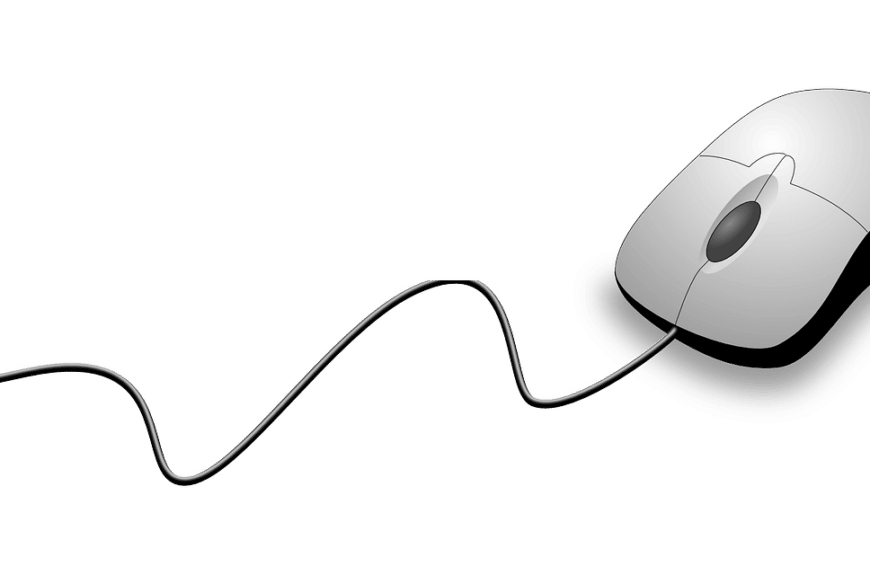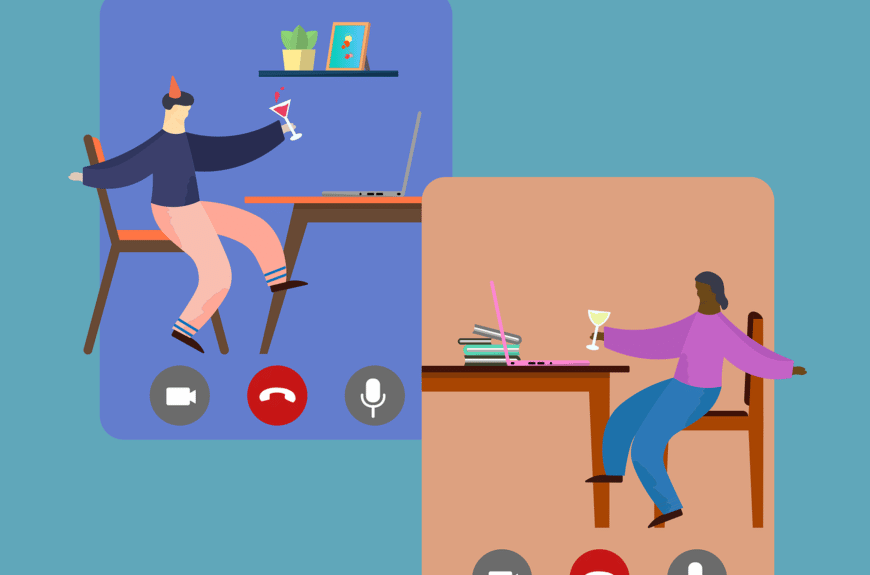3 reasons for a Move Mouse alternative
Move Mouse is on everyone's lips in times of working from home. Why? Because you can use it to influence the status of Teams, but also to prevent the screen from locking or Windows sleep mode from switching on. But there are also 4 reasons in favor of an alternative:
Only available in English
Is difficult...