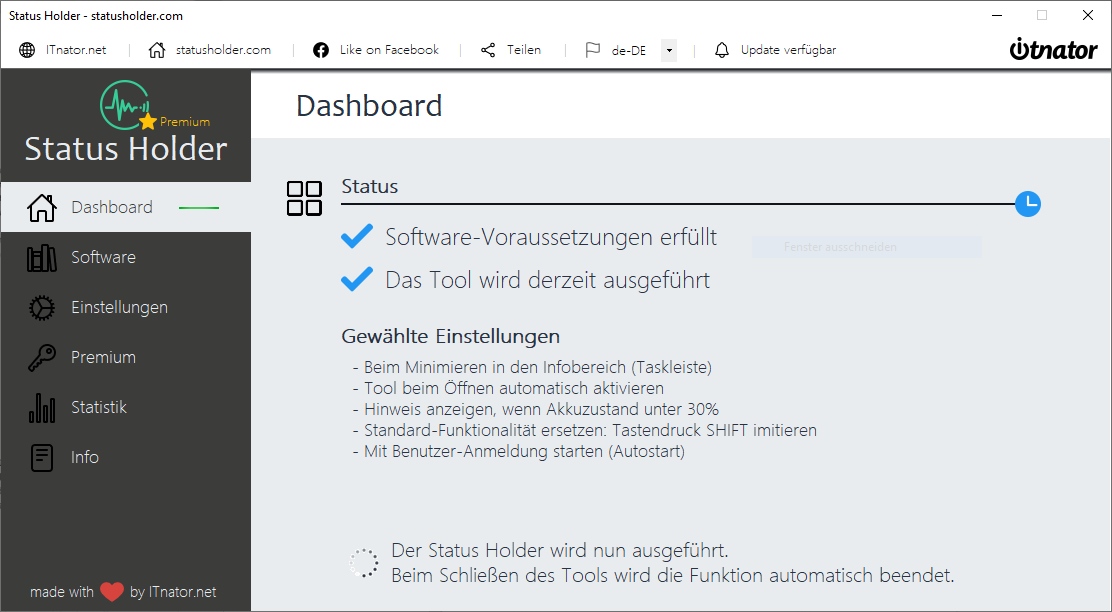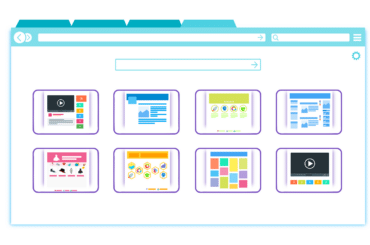Some things have been changed, adapted and improved in version 6.0.0.0. Due to the high number of users, the Status Holder is becoming increasingly important and popular.
We have therefore decided to add new features and functions, revise the design and make some technical and organizational improvements.
Logo
Until the end, we had a tree as our logo, according to the motto “evergreen”. But that was not meaningful. We have therefore decided on a new logo. This has a kind of ECG line integrated to convey the “live/online/active”.

Design
A new color was introduced – petrol. This color can be found in the logo, buttons and other elements of the Status Holder.
Functions
Many new functions have been added to the Status Holder:
- Update notification on the desktop when a new version is available. Premium users who no longer have the tool displayed will also receive a notification.
- A screen saver (black background) can be imitated.
- Various icons can be selected in the Windows info area.
- With the Cisco Jabber software, unwanted entries are often made by the status holder. This can be avoided with the new function Imitate SHIFT key.
- For users who use a laptop, there are new notifications if the device is not charging and if the battery level is low.
An overview of the changes can be found in the changelog.
Organizational matters
Organizationally, there is more and more work involved. That’s why we decided to set up our own website, including new (online) licensing. You can find an overview of the available licenses under Premium.
After purchase, you will receive an individual license code with which the Status Holder can then be activated (online). The offline mode is still available for previous licenses.